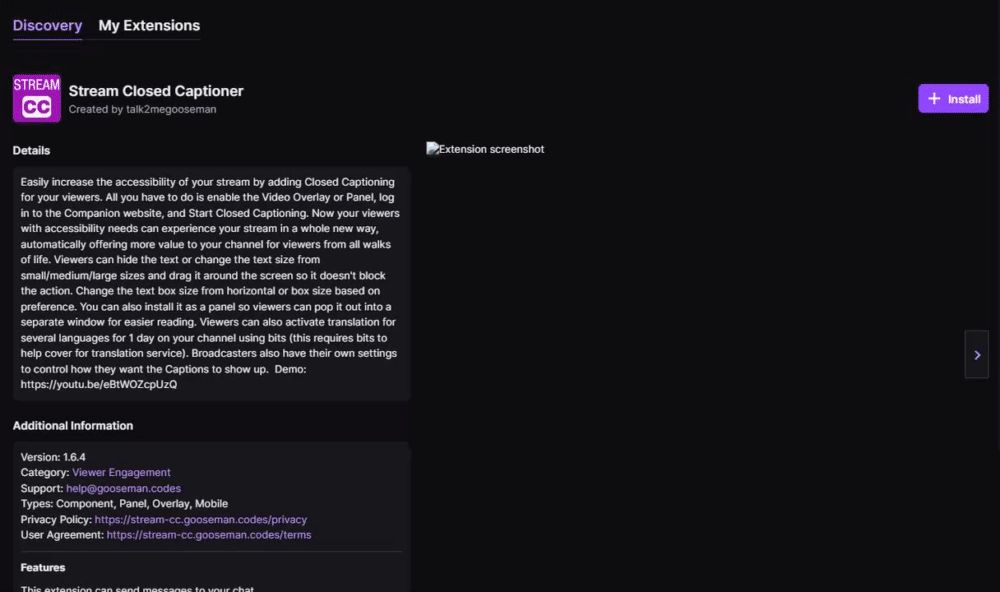Adding Closed Caption Language Translation to Twitch Streams
Hey there, streamers! If you're ready to take your Twitch broadcasts to the next level and connect with audiences around the globe, you're in for a treat. Today, we're diving into the world of closed caption language translation, and how you can seamlessly integrate it into your streams using the Stream Closed Captioner extension on Twitch. With this powerful tool at your disposal, you'll be able to make your content more accessible and inclusive than ever before. So let's roll up our sleeves and get started on transforming your streams into truly global experiences.
Enable Stream Closed Captioner as a Video Overlay:
To kick things off, let's walk through the process of enabling the Stream Closed Captioner extension on Twitch. Here's what you need to do:
Access the Extension: Head over to the Twitch extension marketplace and locate the Stream Closed Captioner extension. You can find it here.

Activate the extension: Once you've found the extension, activate the extension by adding it as
Once activated, select “configure” and follow the instructions listed below.

From your Dashboard on https://stream-cc.gooseman.codes/, navigate to “Caption Settings” in the side menu.
Select Your Language: In the settings, you'll have the option to choose the language you want the captions to be translated into. Pick the language that best suits your audience.
Turn Closed Captioning On: With the settings configured, turn the "Closed Captioning" on from your dashboard to activate closed captioning for your stream.
Wrap Up or Disable: When you're finished streaming or if you ever need to disable closed captioning, you can simply turn it off or close the extension dashboard. It's that simple!
And there you have it – with the Stream Closed Captioner extension on Twitch, adding closed caption language translation to your streams has never been easier. By embracing this feature, you're not only making your content more accessible to viewers of all backgrounds, but you're also fostering a sense of inclusivity within your community. So why wait? Dive in, experiment with different languages, and watch as your audience grows and connects in ways you never thought possible. Happy streaming!